I’m fortunate to have been a minor supporting character to some some ground-breaking software that failed in the marketplace: the PenPoint operating system from GO Corporation, the NeWS network/extensible window system from Sun Microsystems, ingenious forward quadratic texture mapping from Nvidia (when it was struggling), and the Shockwave interactive multimedia platform from Macromedia. The tragedy is these efforts preceded digital cameras, PDFs, .png screenshots, hardware emulators, and other affordances that make it easy to preserve these great software efforts. So the Wikipedia pages I linked above for those software projects are sorely lacking in screenshots of the software.
The hardware exists…
Someone recently auctioned off a bunch of PenPoint hardware and software.

photo by Ed Devinney
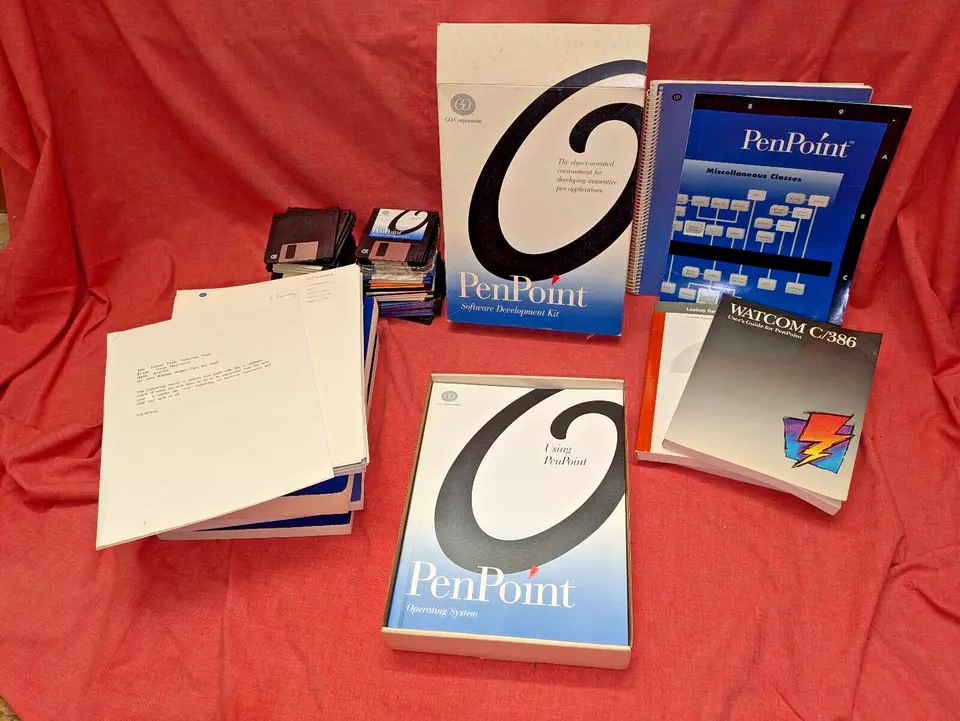
photo by Ed Devinney
With permission I added the photo of GO’s “Lombard” prototype 286 pen computer “slate” hardware (as in “after holding it for a while and trying to handprint flawless letters with a stylus, you feel like you’re holding up a solid piece of slate”) to Wikimedia Commons and added it to the English Wikipedia GO Corporation article.
The software must be out there…
All this reminded me of the lack of pictures for this interesting footnote in personal computer history. Here are my notes on where pieces of the software and documentation are available online and where I can contribute (should I ever catch up on my other TODOs…).
PenPoint resources
- Internet Archive has a scan (in which you can select text) of PenPoint Development Tools Jun92 , also available at ohlandi.ipv7.net
- PDF page 31 lists contents of the SDK
- Chapter 3 (PDF page 34) describes running PenPoint on a PC
- There’s a PenBasedComputing history site
- bitsavers has a PenPoint_SDK set of disk images at https://bitsavers.org/bits/Go/PENPOINT_SDK/.
- The zip file
Unpackedwhich is presumably all the floppies unpacked into aPENPOINTdirectory, but then that has aPENPOINT.ZIPin it that seems to have the same files but lowercase. The other difference is the top-levelPENPOINThas a\_SERVICEdirectory which has DEBUG versions of the same system services in\SERVICE.- This is probably PenPoint 1.0a, because
Unpacked.ziphas\PENPOINT\BOOT\ENVIRON.INIwith
## Version string used by Preferences.
Version=PenPoint|Version 1.0a|Copyright c 1992, GO Corporation|All Rights Reserved
- This is probably PenPoint 1.0a, because
- The zip file
- khnsky wrote qemu-penpointos, a step-by-step guide to running PenPoint in QEMU.
- N.B. the code for this is in the default “penpoint” branch of https://github.com/khnsky/qemu-penpointos , but the source for the GitHub pages site (and the floppies) is in a separate “gh-pages” branch.
-
- khnsky’s gh-pages floppies includes “GOODIES.img” … I think this is probably PPSDK_9.ZIP from Bitsavers
- https://github.com/BOOtak/PenPoint-Virtualbox is a a pre-made PenPoint-Virtualbox image.
- https://wiki.hackzine.org/sysadmin/kvm-import-ova.html says
how to convert an OVA appliance to a qcow2 file suitable for running by qemu/kvm.
- https://wiki.hackzine.org/sysadmin/kvm-import-ova.html says
My TODOs
- Try to find PenPoint 1.01 SDK floppy set. I have the
PenPoint SDK_1_01_PATCH2file set for this and the floppies for various x86 hardware devices. - Upload the combined set of files to Internet Archive
- Upload my floppies of some third-party software for PenPoint to Internet Archive
- Try both the DOSBox and emulator image to run PenPoint, make notes on running them. Install the third-party software to it and create a more interesting software image.
- Take lots of screenshots, especially of document embedding and the impressive third-party software!
- There was a S-Shot accessory tool in the SDK described on p. 184 of the PenPoint Development Tools PDF, and/or there’s surely an easy way in DOSBox and QEMU to take a snapshot of the running software.
