(from my series “lovingly preparing old electronics for reuse, only for them to be dumped in a pile of E-waste”)

IBM originally came up with the “ThinkPad” name for its pen-operated “slate” personal computer running the PenPoint operating system. That valiant attempt to replace clunky DOS/Windows with something better and familiar died, but the name stuck.
IBM ThinkPad laptops were known for the generally tough modular construction, the TrackPoint mouse nipple (the red dot between the ‘G’, ‘H’, and ‘B’ keys), and running all the connectors out so you would have full functionality from a docking station.
Mouse nipples!
The nipple still has its fans (I never learned all the things you could do with it and the three buttons below), but as humans have evolved to use their thumbs for typing and swiping, a touch-sensitive trackpad below the keyboard took over. You can see the T61 on the right added the touchpad and a second set of buttons below the Trackpoint buttons. I’m typing this on the 2016 T460 at the back, using an external mouse.
Docking maneuvers
IBM ran all the connecting wires for microphone, speakers, external display, serial port, parallel port, USB… everything to a connector under the laptop. Buy a docking station, connect all those to the docking station, then just drop the laptop in. You could also lock it to the docking station, making theft a lot more cumbersome. Nowadays almost every interface runs over USB so connection can be plugging in a single USB connector.

1998 ThinkPad 600E
The 1998 600E is festooned with connectors: modem, external floppy drive, infra-red (!). Its one USB connector is behind a door. It doesn’t have built-in Ethernet (!), I had to plug in a big Xircom Ethernet adapter into its huge PCMCIA Card slot. Everything is modular and easily swappable, the hallmarks of an old-IBM design.

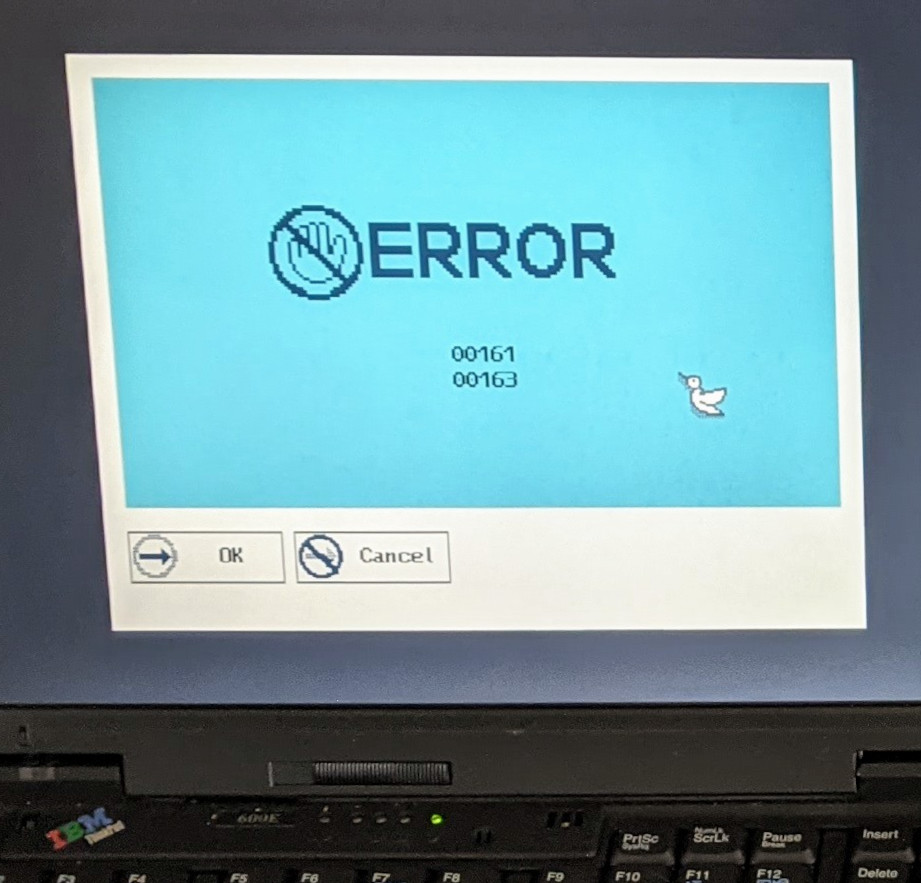
It powered on, but as you can see in the first photo it encounters errors during POST. They could be due to its CMOS battery dying, but it’s just not worth tracking down. “POST” itself is a throwback, Power-On Self-Test. IBM’s mind-set influenced the PC industry, and that was to test as much as possible every time you turn on your computer. I don’t know whether today’s laptops perform any self-test at startup. Note the cursor, it’s a bird! As you move the cursor around, its wings flap up and down! Someone programmed that into its BIOS.
A 1998 laptop came with 64 Megabytes of RAM. That was a vast amount, 512 times more than my original Macintosh. But it’s only 1/128 as much RAM as today’s 8GB laptop.
2007 ThinkPad T61
This was after the sale of IBM’s personal computer division to the Chinese computer maker Lenovo. I blogged about it when I ordered it. It’s still got a full-on docking connector, which I actually used on my hulking Herman Levity “knowledge athlete” sit-stand workstation:


This booted up fine! So I removed all my user data and blanked out the admin user password so I can give it away.
Recovery partition hell
The T61 has a 160 GB hard drive, but only 110 GB was available!? I had put a 25 GB partition at the back in case I wanted to run Linux, but what happened to the other 20 GB or so?
Microsoft let manufacturers put a hidden recovery partition on computers, so if you had problems the manufacturer could restore to the original OEM build. But manufacturers don’t add any value to Windows! They add a bloated manufacturer app that just calls out to Windows tools and Windows updates, and nags you to buy extended warranties and batteries, and in the case of Dell and HP the manufacturer installs nonsense third-party apps in exchange for $$$$ that slow your computer down. There was one of these OEM recovery partitions at the front of the drive, about 8 GB. However, if you ever use it, your computer is back to running the O.S. version at the time you bought it, despite years of updates. But Lenovo can continue to nag you to buy an extra battery!
Then, when I updated the laptop to Windows 10, Microsoft put its own hidden recovery partition, 560 MB, with a stripped-down Windows where you can attempt a reinstall and run a terminal.
I read up various instructions for how to copy the recovery partition and apply it elsewhere, requiring the typing of obscure command lines into Windows’ terrible CMD.EXE terminal (and people complain Linux makes you use a terminal). I copied Microsoft’s little recovery partition over the manufacturer’s one (still wasting 7 GB), and extended the Windows partition to the end of the disk.
Update heck
There have been 4 half-yearly updates since I updated this laptop to Windows 10. Check for Updates reported them all, but instead of being able to update to the latest 21H1 update, Windows made me install 1909, then 2004 (dumb naming from Microsoft, this means 2020 April update, not a reversion to an earlier version of Windows), then 20H2 (second half of 2020), and finally 21H1. Each took hours of the disk whirring away at Preparing… Downloading… Installing, rebooting…, Installing… And for most of these Microsoft insisted on installing a separate .NET 4.0 update.
The other update craziness was the Lenovo Thinkvantage program required a 360 MB “Lenovo Foundation modules” software update… to sell bloody batteries.
Just give me an unrestricted up-to-date bootable Windows installer
All this work to extend the Windows partition and to update Windows is all completely stupid! I don’t want or need any of my own information on the disk because I’m giving away the laptop. I should have been able to boot Windows off a USB flash drive, then wipe the laptop’s hard drive and reinstall Windows on it. This is trivial with any Linux distribution; they’re all free, they want you to download and run the latest and greatest (go and grab Fedora right now!). But you can’t do this with Microsoft Windows. Even though I haven’t paid for Windows in a decade and there are several ways to get it for free, Microsoft doesn’t want anyone to be able to download Windows and run it anywhere on any PC, and wants to distinguish Windows 10 Home and “Pro.” If I wipe the hard drive I lose my Windows authorization key and Microsoft can’t be sure what version of Windows I had, so I have to carefully preserve a working Windows partition throughout, otherwise I have to phone Microsoft and prove I have a right to a Windows install. It’s ridiculous. And then to let users with problems get back to a working laptop, Microsoft and OEMs have to dedicate a portion of the hard drive to these out-of-date obsolete stripped-down Window recovery partitions that I can run in an emergency. A 4 GB USB flash drive costs less than $2, just give me one of those with full Windows 10 on it, or let me make my own, and dedicate the entire disk to Windows!
Update: it turns out you can create your own installation media for Windows 10! I don’t know why all the guides to moving around the recovery partition didn’t tell you not to bother. But if you boot from this you get the limited “Windows Recovery Environment”, not a full running copy of Windows, and you still have to somehow prove you’ve got a Windows Product Activation Key.
2016 T460
It’s sleek and light. The main innovation is its SSD (solid state drive) that replaced all the whirring. We’re so used to Windows starting quickly; it used to take a minute or way longer. The docking connector is gone; all peripherals bar an external display can connect over USB 3.0, so there’s little point; if connecting Ethernet and mouse is too much hassle, buy a USB hub and plug them into that. (And with USB C, even displays can share the USB hub, and it can double as your power supply.)
